-
Posts
861 -
Joined
-
Days Won
37
Content Type
Profiles
Forums
Resource Library: Monster UI Apps for KAZOO
Events
Downloads
Posts posted by esoare
-
-
14 minutes ago, Login said:
To park a call, the feature code says to hit *3 (followed by a number like 101 to park it at). When we try to park, nothing happens. Does it need to be enabled somewhere?
Is this a new account?
Advanced Call Flows - Feature Codes - > Enable the Call Park functions you need.
esoare
p.s. Not sure if that can be done in SmartPBX, but if you do use SmartPBX, only make the change for Feature Codes in Advanced Call Flows, then all other work in SmartPBX
p.p.s.
-
Updated BEST Practice:
-
@FASTDEVICE I see.... For us "sys-admins" that is quite a bit of info to take in! :D
But definitely see how that would help out with how many legs you process.
Stay safe everyone!
esoare
-
55 minutes ago, FASTDEVICE said:
Any movement on this? Has there been a change that allows the CAV or any custom data for that matter to be inserted into the summary CDR and not just in the details? We need custom data in the summary CDR for quickly identifying the callflow path.
That would be super! I get asked allot for, how many calls go to the Store (option 1), Shipping (option 2), Support (option 3),,,etc...
Seems like having that data in the CDR, would allow for reporting on such metrics.
+1
esoare
-
Just to finish off this thread.
The Dynamic CallerID app fixed this "problem"/"challenge" for me, since I'm only doing this for my cell on some contacts.
I used 890-899 for the 3 digit code (since there are NOT 890-899 area codes in North America yet) in Dynamic Caller ID. (this of course only allows for 10 slots) I suppose one could use 8900-8999 for 100 numbers. Also edited contacts on my 2600hs mobile cell, to have the 890 in front of their number, so it goes through the Dynamic Caller ID, automatically.
-
This is the stuff that makes the community shine!! Super great @Rick Guyton
esoare
-
8 minutes ago, Rick Guyton said:
Few things, FYI Macs and local IPs for phone are available in the debugging app. No need to broadcast scan and ARP. I use this all the time to access phone WebUI while remoting into a client PC. BTW simple-help.com is a great cost effective self hosted remote access service. Also, provisioner can reboot phones easily.
The real issue with shipping routers is you have to be 100% right or you are screwed. Also, sometimes you need to setup PPPoE bridging to avoid double NAT. It’s a mess, if you are going to offer a router you need someone onsite.
True on Debugging app/provisiones, but the phones wouldn't register on the platform.
Thanks for the simple-help.com site. That looks very interesting!
esoare
-
On 2/25/2019 at 6:53 AM, Jack Noe said:
Or is it possible to have a specific contact, (for example the sip username of the doorbell) have missed calls disabled complete thru the phone itself?
The customer has Yealink T29
@Jack Noe I know this isn't an answer to the "Specific Contact" question. But thought it would be worth "noting" here.
See if the T29 has this option. This will get rid of ALL call Popup's not a particular contact only though... "features.missed_call_popup.enable"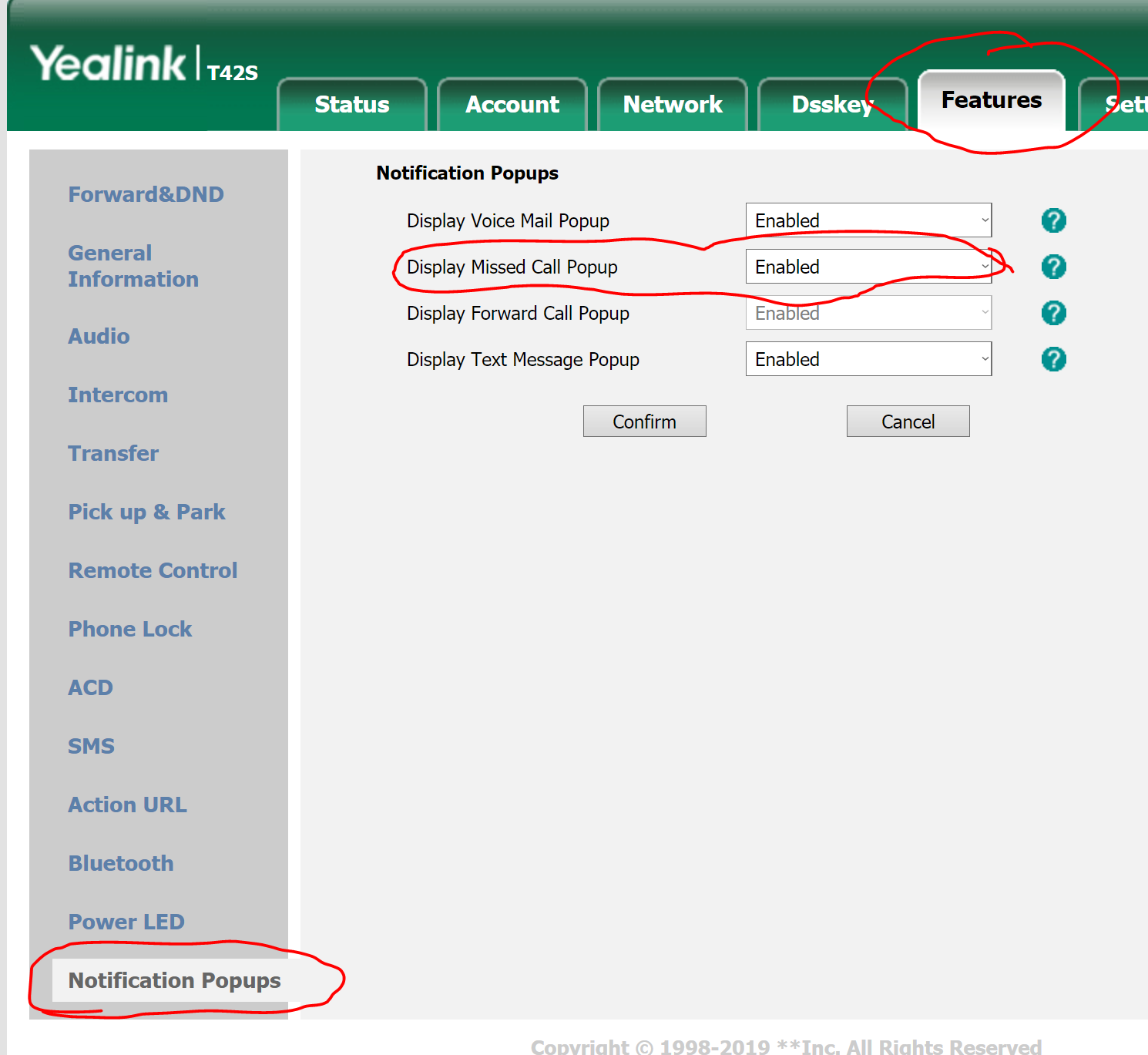
-
18 hours ago, Karl Stallknecht said:
I know this isn't the answer you are looking to hear, but this is why we decided to only focus on our local market where we can physically access the customer's location. We refuse to sell outside of our area unless it's a single phone for a remote home-based employee, or it's a satellite office for a company whose HEADQUARTERS is here in this area. Even then, the scenarios can be a nightmare.
We actually recently had an install for a customer who has a small satellite office on the opposite side of the country from us/their HQ. The phones simply would not register when connected to their firewall, but would if they connected them directly to the ISP's router. We assumed that our IPs just needed to be whitelisted and we gave them our IPs for their I.T. to add, but we were told that they would not do that and we needed to. We explained that we don't manage their network so that's not our responsibility and they would need to pay us hourly to troubleshoot their firewall, but they just kept pointing the finger at us saying our phones were messed up.
We then told them we would ship a free firewall to them that would work well, and that they needed to connect it to a secondary static IP from their ISP and have a cabling contractor install additional drops, and they refused to do this. We ended up just caving and spending several hours modifying firewall rules and adding exceptions until we were able to get the phones online, but that was not our responsibility in the first place. It was much harder to do remotely since if you get locked out you're screwed, so you have to be way more careful and conservative with what you change.
Long story short, this is exactly why we don't mess with this stuff. It becomes a complete nightmare to deal with 😞
Next time @Karl Stallknecht (I know there won't be one though!
 ) send over a computer/box that has your remote access software + Ping plotter. Have them plug it in to their network. And then you can access the firewall programming through there. + See if connectivity to your IP's works without having to much problems.
) send over a computer/box that has your remote access software + Ping plotter. Have them plug it in to their network. And then you can access the firewall programming through there. + See if connectivity to your IP's works without having to much problems.
Also you could Angry IP scan their network, and then ARP -a to get the MAC address + IP addresses of the phones (assuming the OUI MAC you know)
Then script a login/reboot of the phones.
This post was REAL EASY to type, I'm sure it would still be a headache to actually do though!! (do they call that Sunday night quarterbacking?)
esoare
-
On 7/30/2019 at 7:36 PM, rdg154 said:
I bought a number of HTEK phones after Kazoocon and noticed a few things I wanted to get some input on:
- No RPS similar function? I provisioned the phone in Kazoo - but the phones still required me to set the provisioner URL. Is there a way around this like with yealink?
- Combo Keys are not working - I configured these - but they are not showing up on the phone - any idea here?
Otherwise we are excited to try the HTEK phones!
on #2 - Did you try updating the firmware in Advanced Provisioner, up or down?
Just curious if you got the Combo keys working on the HTEK's.
esoare
-
@Jack Noe either of @Baze ;s Ideas would solve your problem. I can't think of any other way to do it.
SoftClient would of course be easiest to implement. Only thing I would add to the conversation is the below:

Also, create a CallFlow with the Manager's Cell Number, that calls the "SoftClient Device" (then, either a separate voicemail that sounds like his cell phone voicemail, or his normal User Voicemail)
Hope that helps!
esoare
-
On 9/19/2019 at 1:09 PM, Kadrel said:
Agreed! One request though - the CSV Onboarding App (or some other method) needs to provide a way to BULK PROVISION BLF's.
Most of our clients want 10-20 BLF's configured per phone, and it's pretty painful to do by hand. But via the CSV import it could be pretty simple...
What would be nice is a macro that would allow for all the users/blf's to be inserted (after Park Keys of course) but not the user/device that is being programmed.
This would allow the "CSV" to be created, with changes per account when on-boarding.
It would be a Front End Macro, but the Back End -> CSV to Advanced Provisioner -> Provisioner File, would need to be created also...
Just a thought for "Future Development" @Ashley
@grepper welcome to the community! How did the spin-up go?

-
Firmware 84.0.80 has this bug fix 6. : Fixed an issue that the transfer may be failed when you pick up the call by BLF key.
Not sure when that Bug got introduced, but I would guess in v84.015
-
On 6/13/2019 at 11:10 AM, esoare said:
@avig2 Glad it worked out for you!
So with the 2600hz platform and advanced provisioner (Probably other platforms as well), you need to change the Firmware to what you want either in the phone, or at the account level through the web interface of AP.
After you manually upload your firmware, the phone contacts the Advanced Provisioner (AP from now on) for it's programming of buttons, the AP tells the phone what Firmware to be on first. (so if you upload 83.0.50 manually, but AP says, "phone you need to be on 82.0.30" then the phone will get on 82.0.30 firmware from AP and install that Firmware)
Hope that helps to understand AP a little bit better.
esoare
p.s. the PSA for this one, would be temporary. the bigger PSA for ALL Yealinks is the link below.
DON'T upgrade your clients Yealink's to 84.0.x or higher until the problem with BLF's is fixed. It will ruin your Secretary/Boss BLF's, unless they do it as prescribed.
Firmware 84.0.80 has this bug fix 6. : Fixed an issue that the transfer may be failed when you pick up the call by BLF key.
Not sure when that Bug got introduced, but I would guess in v84.015
esoare
-
2 hours ago, Karl Stallknecht said:
I was able to get the directory working.
First, you need an XML with all of the contact info as per the link in my previous post. I'll paste an Excel file with a script that I found which can make these for you. Once the file is created, rename the file from "xxxxxxxxxxxx-directory.xml" to "000000000000-directory.xml"
https://community.polycom.com/t5/VoIP-SIP-Phones/Create-a-directory-XML-from-Excel/td-p/75143
Second, you upload the file to somewhere the phone can pull the file from, an FTP server or the like.
Third, you set the url path of the file without the filename onto the "Custom Contact Directory URL" field in Device Settings within Monster. I'll paste an example below.
If your URL is as follows,
cfg.files.com/client-name/000000000000-directory.xml
Then this is what you'll paste onto that field,
cfg.files.com/client-name/
@Karl Stallknecht You could also have different directories right?
cfg.files.com/client-name/staff/
cfg.files.com/client-name/vendors/
cfg.files.com/client-name/clients/
etc...
I do that with a client, and I even have an "All" section.
PM'ed you a link to see if the web directory could work for Polycom's. It works slick for Yealinks!
esoare
-
Valet *4 parking requires "Attended" transfer.
Normal *3+park slot (which can be just 1 digit) is done via Blind transfer.
If you have Buttons available on the phones, I like to place "Call Park" "normal" keys on phones for customers. This allows them to place calls into park slots easily, as well as pickup parked calls easily, and also they get a visual of a call is parked...I/e they don't forget about it. (I know the system will ringback after a certain amount of time in the park slot.)
Hope that clarifies things for you @simonp22
esoare
-
49 minutes ago, simonp22 said:
I cant seem to get Valet to work in this case.
Currently testing with the Snom range of phones, I am on a call, press the transfer button, dial *4 and hit OK. The caller gets put on hold (parked) but I do not get a parking spot read back to me as a callee.
That is because the procedure you are doing is a "Blind" transfer, versus an "Attended" transfer.
Try pressing Transfer *4 and wait....if the Snom dials into the valet parking, it will give you the parking spot and you press transfer again , to get that call into the slot.
I would recommend taking a look at SNOM documentation and seeing the difference between the transfer types.
I do Yealink's, and don't have experience with SNOM.
esoare
-
For 2,000 I might strike a conversation with Kyocera directly... Worth a try.
Esoare
-
Quote
Thanks FASTDEVICE! We had to use this today as we found that the Feature Code, Directed Extension Pickup *87, is not working where it was in the past.
Note: We use Polycom VVX phones with hosted 2600Hz PBX. We also use our own provisioning server for custom additions; background logos, Company Directories and user saved settings etc.Here's what we configured and successfully tested.
Added line buttons via Advanced Provisioner>Device>Feature Keys. (entered line Label, Address extension number and used Normal Type. Ex Jon Doe 1001, 1001, Normal)You mentioned the above in another post. I believe the part about "Company Directories" would be of interest to @Karl Stallknecht.
Could you add some info concerning the Directories with Provisioning?
Thanks!
esoare
-
@Tas thanks for following up! Bummer about the provider, but of course, that doesn't have anything to do with the software.
If you would like to try another provider that is more responsive, feel free to reach out.
esoare
-
@Tas are you able to providean update?
-
I just joined a discord for something else. Created an unofficial discord server.
-
1 minute ago, Karl Stallknecht said:
Can't you just do that on your existing firewall though?
Not if I don't manage that. If a client is only VoIP (I know you MSP and such) then having a good SIP VoIP experience on the backup solution is essential in my opinion. Just my 2cents into this.
-
3 minutes ago, Karl Stallknecht said:
Awesome write up, thanks! But that still leaves me wondering, what is the advantage of using this over the Netgear modem? We use the Netgear ones and if there is a better solution we would be interested, but so far we haven't had a need for something else since we have no issues with the Netgear ones.
Also, out of curiosity where are you getting your SIMs from?
@Karl Stallknecht What comes to mind is reserved bandwith for Voice. @Rick Guyton did some great scripts on that, and with either MAC address, or VLAN's you can reserve bandwidth for voice, and data won't hog your pipe.



Parking Calls - feature code not working?
in Product Discussion
Posted
Was it a new account? @Login