-
Posts
857 -
Joined
-
Days Won
37
Content Type
Profiles
Forums
Resource Library: Monster UI Apps for KAZOO
Events
Downloads
Posts posted by esoare
-
-
This is a cool tip.

Clicking on the account the MAC address is found in, will put you into the account straight away!
-
Took a bit of time and looked through Product Board Roadmap - 2600Hz Community - If you want to add to the Roadmap, or put in your two cents.
That's the place to do it!
Best,
esoare
-
On 11/17/2020 at 10:40 AM, Izabell balash said:
@esoare Hi! Thanks for the great feedback. We have this on our roadmap to explore this feature so stay tuned!
Is this " Callthru.us - Konami Pro Updates " at this " Product Board Roadmap - 2600Hz Community " Link What is referenced @Izabell balash?
Just got a call from a client "really needing this".

esoare
-
I am finding the need, more and more, to dive into API's and Pivot server/functionality.
While it is amazing all the things that can be done through the Kazoo platform, the hurdle for someone to "
dabblelearn / make" something useful seems harsh.Is there anyone willing to do a basic API / Pivot training session?
Are there any others interested in this?
"Hit thumbs Up" to show your interest!
esoare
-
So I noticed that the "SMTP email" wasn't in the gui anymore. 2-20-2021.
It's just the Realm... So " Ten-Digit-Fax@Realm " Realm = Fully Qualified Domain Name
Hope that helps also.

-
That is a great question @RuhNet!
Can some one chime in and let us know what issues there have been with v85…?
-
So the App mentioned by @fmateo05 is an app that will allow that user to have a SIP device on their smartphone. (Totally doable!)
There is also the CallThru.us app, which allows Users to see voicemails/Call History/Faxes/Make and receive calls (Using their cell service)
Incoming calls will ring their Yealink Phones and Cell phone (Cell phone requires them to answer by pressing 1)... They CAN setup DND for the Cell Phone.
Outgoing calls from the App, will allow them to make calls out using the phone number associated with their user.
Hope that helps @Joshua Reed
-
@G2G I did this today for a client.... They wanted a recording about a snow day to play, and then calls to continue as they normally do for business hours
899 will be where the main number for the business comes in. There is a Time 24x7 that is what it says, S-S 00:00-23:59 every day.

The 900 Call Flow is the next Call flow with Time

You have the Work Week M-F, 8am-5pm...
These are the two Call flows that interest us.

Setup this Call Flow with TTS:
"Hello, I can help you open and close your office manually. For instance you may want to force your office to be closed during a holiday. Or, may want force your office to be opened if you will be staying late. A quick note before we get started, please do not end this call early or your system may not behave as expected. I will hang up the call when we are all finished. To reset your office back to the schedule setup when your system was configured, please press 1. To manually close your office, please press 2. To manually open your office, please press 3. To Manually set a recording for Snow_Or other event closure_ Press 4. Thank you"

Then Setup a BLF on the receptionist phone emergency_change_business_schedule
When Button 1 is pressed - Everything Normal - BLF light Blank
When Button 2 is pressed - Business Closed - BLF light Solid Red
When Button 3 is pressed - Business Is Open - BLF light Solid Red
When Button 4 is pressed - Weather Message - BLF light Flashing Red
I Tried to rack my brain on how to do it with 1 Call Flow and more options, but had to resort to what I did with 2 Call Flows and Times above. (You of course have your Day/Night Call flows also to setup.
Hope that helps someone!
esoare
p.s. thanks again to those that put the original effort into documenting things!
*96 -
1 hour ago, J. Klein said:
This is what I'm doing as well.
what I'm missing is the syntax
Do you see the key in the Web-Interface of the Yealink phone?
Which Key is it that you want to use, or used before on the Yealink?
If you only see the KEY in the "other interface" with the Yealink phone. Then export the Yealink config file, and look at that key information for the syntax...
Hope that helps!
esoare
-
On 11/27/2020 at 6:10 AM, Jack Noe said:
Thank you!
Can you explain a little more, what you did ?
How can i set that up ?
Sorry about not getting back to this @Jack Noe . In the middle of a cutover (not sure why I am typing this them :D...
Remind me next week, and I'll see about doing a write up on it.esoare
-
1 hour ago, Jack Noe said:
Thanks for this clear documentation.
Can I reply to a text thru email as well ?
Or this is just for receiving text messages ?
I did a zapier integration with Google sheets, and I could reply sms through that... (Just thought I would post that, since I want to read the article on company time

esoare
-
12 hours ago, jeroen said:
Yes, that's true, when the user only has one device.
PBX (old school Nortel) that was FBA - Forward Busy Allowed. There isn't a way on the User (at least not on the GUI) to set that. I can't see anything in Advanced Call Flows, or Smart PBX...
Might have to be built, or API, or Some other back end mojo...
esoare
-
Just now, Rick Guyton said:
@esoare sorry, I remember hearing specifically it doesn’t. But I know @Izabell balash would love to know more about the use cases for this!
Well, clients want to transfer to other associates....so yeah, that's the use case. That's the use case. If it's being added to the Callthru.us app, then fine, I'm ok with that...
Side Note on Callthru.us, Would LOVE to have BLF show busy for User's when dialing OUT with CallThru.us... I'll add that note on that thread also.
esoare
-
@Rick Guyton ... Based upon your knowledge, is it possible after doing the API mumbo-jumbo, to transfer from cell while on a CallThru.us call? Incoming and Outgoing?
esoare
-
On 10/27/2020 at 4:58 PM, Olaolu Abiodun said:
Sorry for reviving an aged post but working through something similar right now. When you say “change the url within the phone”, what do you mean exactly?
if I unlock the phone, change the url in advanced provisioner and generate new configs, is the url then applied to the phone automatically and/or do the phones need to be rebooted?
For a remote site with no onsite tech access and no vpn but need to change the provisioner url to grab different configs, what are the possibilities? (Wouldn’t want to get stuck with an inaccessible phone/site).
Thanks!
It's been awhile @Olaolu Abiodun!
You use Yealink phones, right?
I can understand in 'rare' cases wanting to change the Prov-ui, but do you really change it that much? (everyone is different, I haven't really changed the URL's)
The note of "Factory reset" would be a way for not having issues. (in my opinion). A Yealink User, can learn to press the OK key for 10 seconds, and respond to the factory reset request....
Hope that helps!
esoare
-
On 10/21/2020 at 10:37 AM, Logicwrath said:
Hello,
I like the new interface/app you created for this. It will make it easier to train and does not require advanced call flow access.Some feedback:
It would be nice if we could specify or enable a feature code for people to automatically add the last received call to a default blacklist.I recommend - Transfer + *666 = Add number that called you to Black List....
Of course, it MIGHT be helpful to select a Customer requested extension, versus a "Static- Feature Code"!!
My 2cents.
esoare
-
1 minute ago, fmateo05 said:
Ok, done with the Say media type for options 2 and 7. Now i am finding out how to perform the option 1
2 and 7 are perfect!
fyi: there is a 2 - 2.5 second delay before the voice speaks when calling the main number... Not a big problem, just something I noticed.
-
49 minutes ago, fmateo05 said:
I changed the scheme in the pivot to this one:
https://github.com/2600hz/kazoo/blob/master/applications/callflow/doc/audio_macro.md
The options involved are the callerid and DTMF. I am going to check the other options like milliwatt and the recording
I took a look at that .md file and the say media type would fit the ticket.
The Milliwatt was fine! Nice and clear. Probably what it needs to be! (I just listened to it with my headset on...so it wasn't healthy.
-
Nice @fmateo05 that's some neat stuff. Have you played with Pivot yet?
I was hung up on a couple of times...Dialed in, rang, hung up. (No biggie, just wanted to let you know)
Testing went good. Made notes below on the options.
So Option:
1, I was expecting the system to record me, and when I hit pound to automatically play back the recording. (just from the description you put on the website)
2: Pretty good, would be nice to make slower between the numbers, since it plays very quickly.
3: Very cool. (Just read somewhere about asterisk being able to change the pitch of someone, so they sounded like they sucked helium! Can you do that?)
4: Worked
5: Worked (different hold music...nice touch)
6: Piercing! Note to self, take headset off before listening again.
7: This reads it like a Number....should be single digits like the DTMF option, also make slower.
esoare
-
On 9/14/2020 at 9:02 PM, Karl Stallknecht said:
Easy fix! As per the information from the Polycom forums, there are a variety of fields you can enable/disable:
The one I think you're referring to is sd (speed dial) which adds them to the home screen. You have to set a value for this (it can't just be 0 for disabled) so we just delete this tag from our XML files completely and then it goes away on the home screen.
You were right @Karl Stallknecht!
I went ahead and edited the Macro in the Excel file (just commented out the stuff with sd) and the file it created had 0 mentions of 'sd', so you don't have to edit the xml file manually.
Thanks for helping out and sharing your knowledge!
esoare
-
I was giving this a go with a test vvx-410.
Thanks for the write up by the way!!
But when testing this out, it places the contacts from the Directory as Buttons on the phone...seems unusual to me...

I have uploaded the test .xml that I used...
Can you provide any clarity as to: a) that is normal / b) that's odd!
Thanks!
esoare
p.s. @Dhruv Use this excel Macro to create the directory. Follow @Karl Stallknecht post above to create the directory properly.
-
@Jack Noe So you will be using that for your solution?
If you are, I'll mark your answer as the Best Answer.
esoare
-
@naveed6865 I moved your post to a new Thread.,..
Below is a post for creating a repeat menu key...
What you have to do (if you are using CallFlows) is have a repeat key, go to another call flow. Then have that CallFlow point back to the original CallFlow...
-
Moved Post @mc_ referenced to new topic.
esoare



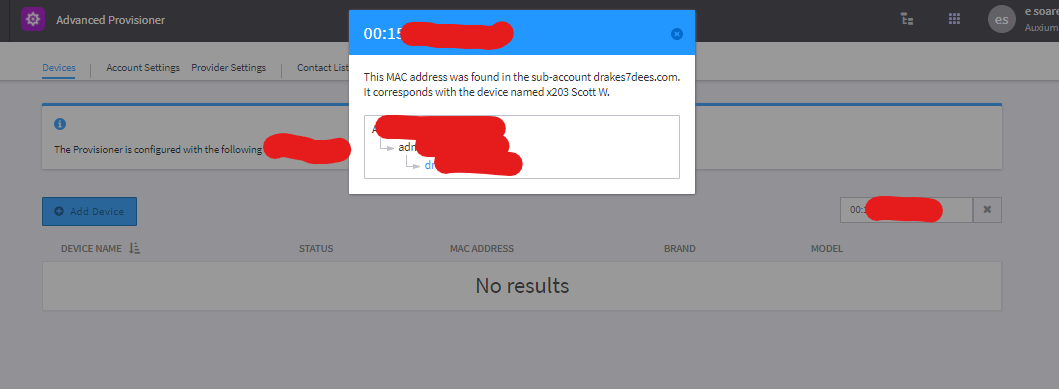
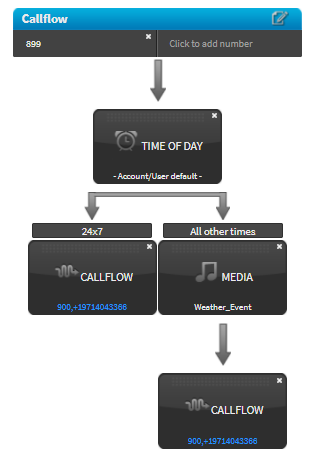
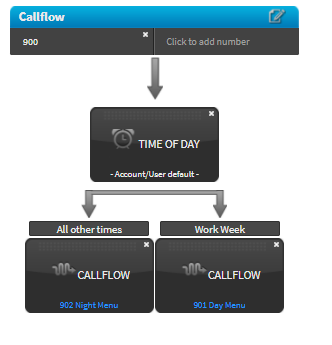
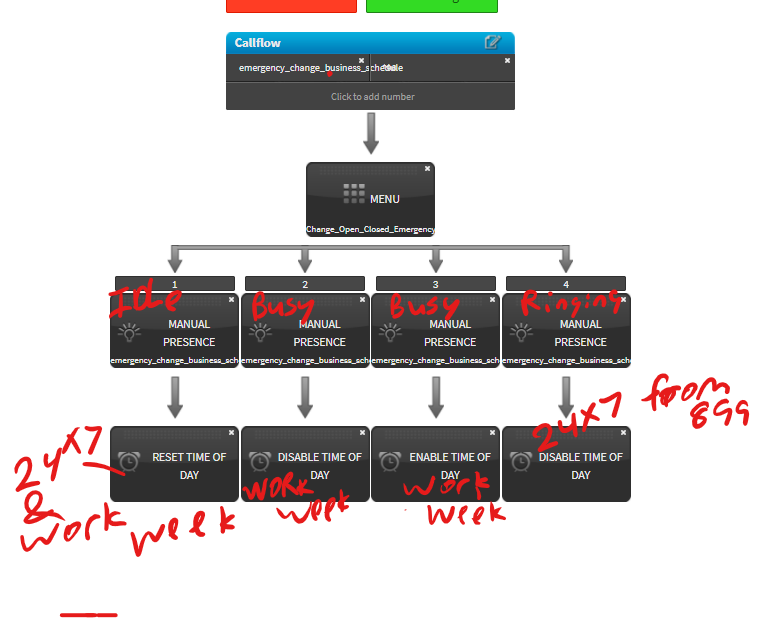
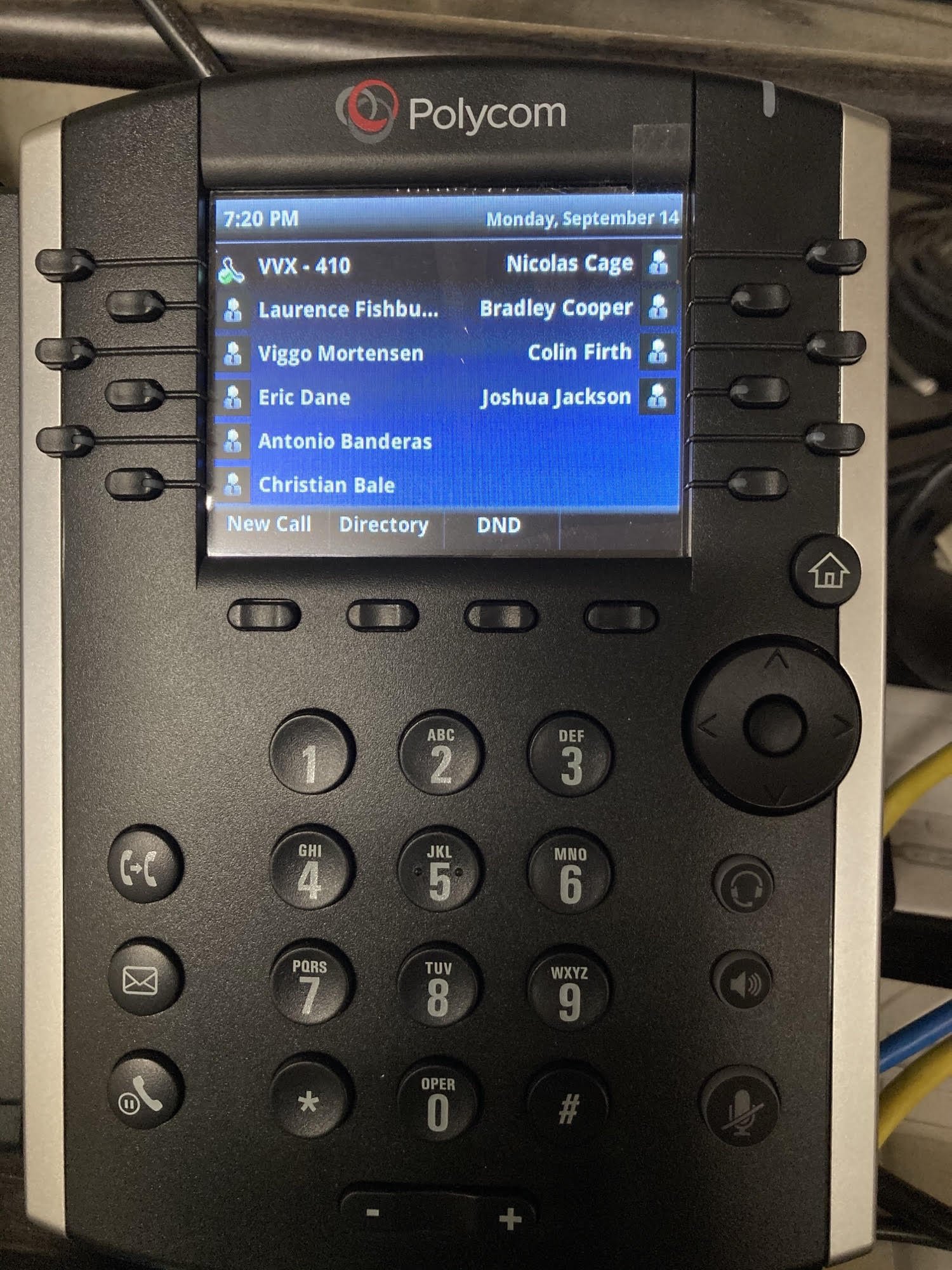
Presence ID, 2 extensions
in Product Discussion
Posted
I am running into this with another client. The Outside call can press just a digit from the Menu to be routed to the correct group of people/devices. Press 1, or "Dial extension 199" will call 201 User then also 202 User.
Then you can have the Internal BLF's/Extensions/CallFlow for 201, and 202 be normally built.
So how about changing the "extension" the outside caller dials to 199?
Otherwise you might look at doing something like this below....may get messy with BLF's though...I haven't tried the below, but I figure if 2011 device is on the phone, then BLF 2011 and BLF 199 will both turn on.
@Jack Noe The question is, can you go with 3 BLF keys?
1) BLF Presence ID 199 at the User level for the outside call - 2 Devices have to be placed under the User though.
2) BLF Presence ID 2011 at the Device level for Inside calls 2011
3) BLF Presence ID 2012 at the Device level for Inside calls 2012
Hope that helps!
esoare