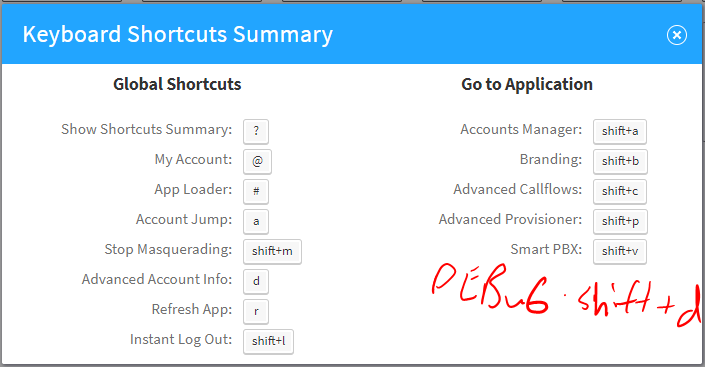-
Posts
861 -
Joined
-
Days Won
37
Content Type
Profiles
Forums
Resource Library: Monster UI Apps for KAZOO
Events
Downloads
Everything posted by esoare
-
Currently in "App Exchange" on a "smart phone" when I 'touch' on an APP, it acts like I am pressing the left mouse and holding it on my computer. Is there a way to change that behavior on the server side? I am guessing it has to do with the smart phone, sending something different to the server, but I could be wrong. I know the Monster UI isn't setup for a "Smart Phone". But, it is the easiest way to debug on the fly, from testing, only the "App Exchange" has this feature. I can create "Shortcuts" to the variuous zswitch.net apps on my home screen (or save them as bookmarks)....BUT.. If it is just a problem with the Smart Phones, and can't be fixed, I understand. Just thought I would put this "Feedback & Idea" out there.
-
-
I loved the "ease of use" of the tool. But I agree with @FASTDEVICE Let's move forward! It's just hard when You stuck in "have no clue how to do" land. If you would do that, it would help. Hopefully I can look at your examples and created a step by step GIF or Video on this. (oh oh, it sounds like I am committing to something!) Jut an FYI, I have "Postman" installed, but never done a successful "Push" "Pull" or "GET". So your example at that level would be most helpful. That sounds like moving forward also!
- 26 replies
-
- developer app
- postman
-
(and 2 more)
Tagged with:
-
Interesting. That would be interesting... Would the RTP logs from the phone be uploaded to the server...
-

New forum feature: Reply by email!
esoare replied to Darren Schreiber's topic in Forum Rules & Announcements
Any news on the Bookmark plugin, or a feature like it? I know everyone's been busy with the upgrade etc... It would be a Super cool plugin to add (for me anyways) -

Route call between two accounts in the same platform
esoare replied to Hai Bui's topic in Product Discussion
That's a rockin! -
In this discussion https://forums.2600hz.com/forums/topic/9224-get-a-auth-token-shortcut/ there was a mention of the "developer app" in the old Kazoo UI. Per a message in there, I am opening this topic. I found the developer app, pretty cool to see what/how to create code. I realize the 'developer app' wasn't kept up, and that "Postman" is the way to go, but the app had a pretty low bar of playing around with code. I/E, you clicked on stuff and saw what happened. I have tried a few times to play with Postman, and I did read some info in the WIKI on doing "stuff" (API calls), but it definitely didn't have the "ease of use" that the developer app had. ? Would it be of interest to anyone, to have a "Postman" step by step tutorial? Having "working" examples/videos have been a great way to learn. i/e "step by step tutorial, on how to fix 'x' " on Youtube. If there is enough interest, would a separate workshop/tutorial be worth it for KazooCon in April 2018? (referencing the email sent out on September 22nd...somebody actually reads those anoucements!! )
- 26 replies
-
- developer app
- postman
-
(and 2 more)
Tagged with:
-
Don't want to high jack this. Any us-west.p.zswitch.net West Coast Data Center customers with "Comcast" having issues? Brought 3 customers on-board over the past Month 8-10 forward. And they seem to have issues. Spent about 1-3 cumulative man days on one customer in troubleshooting. Pulling hair out...oh wait, hair is just jumping ship.
-
I created this link in Product FeedBack https://forums.2600hz.com/forums/topic/9188-call-park-ringback-time-change/ My customer wants 5 minutes... Basically the operator sometimes needs to consult for quite awhile on callers accounts... any news on getting into the UI?
-
So a customer wants to change how long a call will stay in a PARK SLOT *31 for example. I don't see a way to change this in the UI. Perhaps adding this capability to the UI under Advanced Call Flows - Feature Codes would be a good spot to put this? Smart PBX would have a different location to place that of course.
-

New forum feature: Reply by email!
esoare replied to Darren Schreiber's topic in Forum Rules & Announcements
I like it! Perhaps as default, make a BookMark "Private" instead of "Public"? I am fine with the "Following" being Public as well as the REP etc... But BookMarks.... I don't know... I guess, I can make the choice. Let's go with Default "Public", but allow a "Private" bookmark option. Great suggestion on a Topic give feedback on the Forum! esoare -

New forum feature: Reply by email!
esoare replied to Darren Schreiber's topic in Forum Rules & Announcements
Is there an option to "STAR" a post? For instance. I can go to my member page, and under "Post" see all the upvote/downvote activity. I am curious if there is a "STAR" option, that would place a particular post in a "STAR" category. The reason is, I want to "STAR" The post below in https://forums.2600hz.com/forums/topic/1616-so-you-want-to-play-with-mikrotik-routers/ because it has great information that I want to see later...but I don't want to "Search", or go through a post's other stuff, until I find it. The Star, should take me to the Link, but directly to the Post.... Not sure if that is possible. It's not necessary, but seems like a pretty powerful feature. P.s. once again, GREAT forum!! esoare hAP AC (RB962UiGS-5HacT2HnT-US) Be aware the WiFi on this could be better. I get something like 30 ms more jitter on average using WiFi vs wired. That's a little high, but it is WiFi, most people won't notice. Also, Jeff's mentioned to me that the WiFi uses the CPU, so potentially, large WiFi thoughput could cause issues. But, considering your WAN will be limited anyhow, this is only of major concern if you have a client pulling large files off a LAN server over WiFi. And... that's a pretty edge scenario. Long story short, this is my go to for <30 Mbit connections and <20 users and I use it personally at home. Recently On My Radar.... CRS125-24G-1S-2HnD-IN This thing's kind of cool. It's a 24 port switch with WiFi. And because it runs the Mikrotik software you can use it as a SoHo router. One of my IT partners selected it for their customer and asked me if it'd work. I told them it should and it's been working pretty well for that client for a few months now. Really wish it had POE though... Throughput seems to be in the 30 Mbit range as well. But, I havn't done extensive testing on it. Let me know if you want to use this, it requires a small tweak to my script to allow bridging/masterporting of all the switch interfaces. hEX (RB750Gr3) LOVE. THIS. THING. And it's only $60. I wish more clients would let me use it. But, most want an all in one WiFi/Router. It's actually got a faster processor than the hAP and without WiFi bogging down CPU, You can go up to 50Mbps on these. Did I mention I love these? If I were my customer's IT person, I'd be rolling these or RB3011 /w sperate WiFi APs all day long. RB3011 for 50Mbit+ onsite router Theoretically this guys handle about 3Gbps of total thoughput even loaded down with a bunch of firewall rules and Queues. All for <$200. Love it. If my client has access to 50Mbit+ service at their site and isn't terribly price conscious, this is my recommendation + external WiFi. EASY remote management? No, not particularly easy. There's a build in DDNS you can enable. Then you'll be able to access the router via ROUTERSERIALNUMBER.sn.mynetname.net after you put in a firewall rule allowing it using your preference of Winbox/SSH/or :shutter: WebGUI. Once you get in, it's not EASY, but it is stupid powerful. @Logicwrath might be able to give you more info. He plays with this a lot. OH, BTW, turn Safe Mode on if you are editing configs remotely! This makes it so that you are only messing with the running config. And if something goes horribly wrong, just ask you client to reboot the router and it'll come back up with the old config. @Tuly Well... 1) Cost I mean they have a $30 hAP mini... That's got WiFi and can handle about 20 Mbit with full QoS. Not my personal favorite, but for a small branch or an work from home employee's house, it's great. Then there's the hAP AC for $130 that's got decent WiFi and can handle 50 Mbit with full QoS. And then a full blown gigabit+ with QoS for under $200. (RB3011) All with no re-occurring costs. (I'm looking at you meraki) 2) Scipting You can create and regularly run scripts on these routers. I've leveraged this to make my routers automatically find and prioritize VOIP phones. But, I've seen a bunch of other cool stuff. Enabling port kocking for remote access, dual auth, reporting, logging, billing stuff. 3) Wide Variety Of Hardware Options There's a router for pretty much every level of need. From the tiny hAP mini to the $3000 cloud cores that run Africa's whole internet. And, for the most part configs that work on the mini will work on the Cloud Core and vice versa. 4) Features, Features, Features, Features Pretty much every Mikrotik comes with the full suite of features right off the bat. Want to do BGP on your $129 hAP AC? Ok, it's there. Or, how about setting up a site-to-site VPN. YUP, it can do that. What about WiFi or HotSpotting or RIP routing or OSPF routing or packet shaping/QoS or MPLS or Radius or LTE.... I mean the list just keeps going and going. 4) Easy Hand Off Combined with the script I offer, I can ask an IT person a few questions and send them a fully functioning QoS router that'll work in almost any scenario. Before I made the script, we basically had three options, hope the client didn't saturate their connection and cause call quality issues/buy more bandwidth than the client could ever use, set static IPs on the phones and do QoS based on those IPs or do VLANing. The first option was never really an option for me, that's just not how I roll. Options two (static ips) works, but when the client inevitably wants to move a phone somewhere else it causes problems, I've also had IT guys change the DHCP pool on me and cause conflicts and there's been other weird edge issues I can't recall right now. Also, it can be kind of a pain to get a static pool for every location for clients with 10+ locations. Finally, option 3 (VLANs) are great and pretty much best practice. But, you'd be surprised how many IT people don't like them, don't know how they work or just don't want to do that. I find that getting an IT person that wants to do this is the exception. Now, I can support any setup their IT guy wants. I can do DHCP from the router, or let them do DHCP from their DC. I can support VLANing if they want, but I don't have to have it if they don't want to. We can do DNS or let a local server do it. They can assign static IPs to the phones if they are more comfortable or let DHCP handle it. So long as the router can find the phones in it's ARP table, my QoS will work and that's a pretty low bar. 4) Street Cred Only half joking here. We get quite a bit of referrals from local IT guys. And in the initial stages of a partnership, when they want to know what routers we prefer answering MikroTik and being able to geek out on the subject puts your in a whole different category of vendor than most. 5) API (Maybe Someday) Much like with Kazoo, I liked that there was an API from the get go. I may never use it. But I want to know it's there. Because for example with Kazoo, I use it EXTENSIVELY now. Maybe I will with Mikrotik some day. Or not, but it's there! Edited 23 hours ago by Rick Guyton -

pressing 0 goes to "the recording for this menu has not been set" ?
esoare replied to Tuly's topic in Product Discussion
Your talking through the API, right?... It would take a bit for me to figure that out... Not that I mind, but since this is in production... I didn't see your post above on creating a 0 callflow first, so SmartPBX can't grab that. I opened up a support ticket. esoare -

pressing 0 goes to "the recording for this menu has not been set" ?
esoare replied to Tuly's topic in Product Discussion
How could I get 0 to go to a new call flow? When I try to do this, I get an error that 0 is in the "MainCallFlow. I may have clicked Main Number. I don't use that. I route everything through Advanced Call Flows... Can I get the 0 Back, and place it on it's own Call Flow for an operator? "data": ⊖{ "numbers": ⊖{ "unique": ⊖{ "cause": "0" "message": "Number 0 exists in callflow d502eeadcc47c919b948c73cb29ce497 MainCallflow", } } }, "error": "500", "message": "validation failed", "request_id": "bb62d41536e55f97588bec7886343ca4", "status": "error", } -
Nice! Thanks for sharing!
-
Would LOVE to have the Date Format at the Account Level. This would make one less thing to change on 10 phones....seems like a Account Level thing. + OR Have the normal MM-DD-YYYY be the Inherit Default on the Devices. (I know the USA isn't the only place in the world, but that would be the normal way of doing things....flame war on? not ) I'm guessing that the default from Yealink is why this is left alone, but could be corrected. esoare
-
Agreed!
-
Understood! That sounds great! es
-

New forum feature: Reply by email!
esoare replied to Darren Schreiber's topic in Forum Rules & Announcements
Confirmed working! es -

New forum feature: Reply by email!
esoare replied to Darren Schreiber's topic in Forum Rules & Announcements
It only appears for a certain amount of time... Not sure what the time limit is. -
Not that I am aware of. Hopefully it would be available on 2600hz Mobile sometime soon. And even better, on any cell phone. But I am not sure if it is in the pipeline.
-
Enjoy your first + Josh! That is amazing! p.s. suggest, this should be available somehow through Advance Call Flows also...+at the User/Device level in Advanced Call Flows.
-
It is for the following reason. If as a User, I forward my VoIP phone to my cell phone, using *72 + 1503-xxx-xxxx. 1) I get an outside call (or another extension) that calls me. 2) The call gets forwarded to my cell and I am speaking with the caller 3) I can go to my desk phone. 4) Press 6683 + Send 5) The system will connect the caller to my VoIP phone and disconnect the call to my cell phone. ~~~~~~~~~~~~~~~~ It is to move calls to a user, between devices. FYI: hope I'm not spoiling things for anyone This works with 2600hz mobile also! I can move a call 6683, between my Desk VoIP and my 2600hz Mobile device by pressing 6683 + Send on my cell phone. And vice versa. If that answers your question, feel free to hit that "Green Plus" sign on this post. esoare
-
haha. Missed 2016. I Checked youtube for your video, but no 2016 videos got upload....i'm recollecting technical difficulties... Thanks for the pointer there. Some of us are more at the script kiddie stage and need to be shown slowly. Like, if it doesn't work exactly, I can spend a day on something @mc_ can comprehend in 10 seconds what isn't correct and fix it under 10 minutes. I am happy to report, that I did get a Open Source project running on my web-server. I am pretty stocked about that! It just took all day. esoare
-
@Izabell balash I would suggest Something with PIVOT! Like a stem to stern including, what the heck do I need to do to, install a pivot server? what programming language, open ports, logic on the pivot server, etc... If you want an interesting example/use case, PM me and I'll let you know what it is Don't want to spoil the surprise if you pick it!