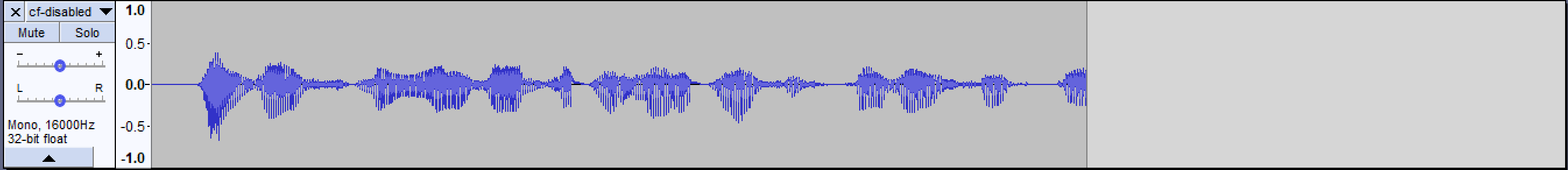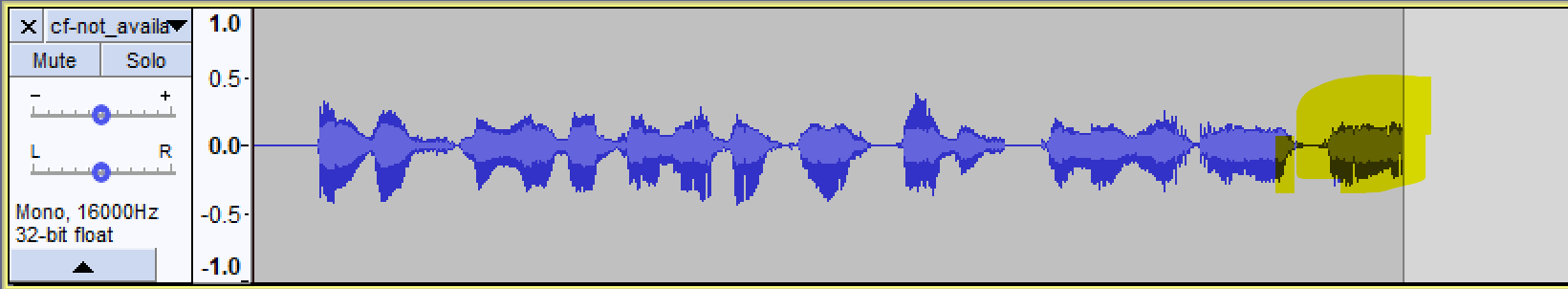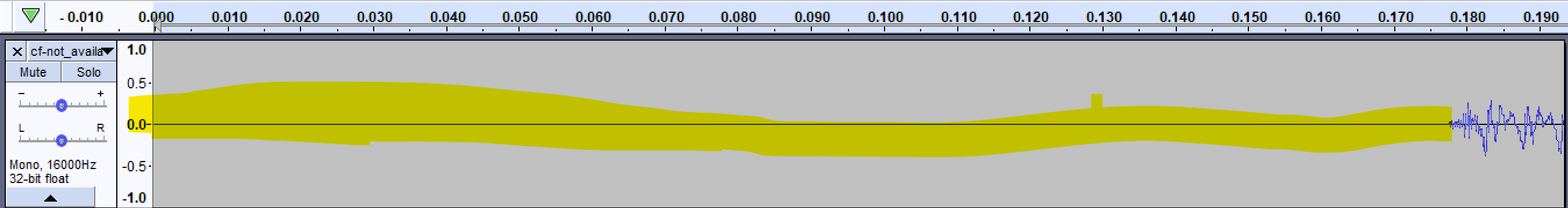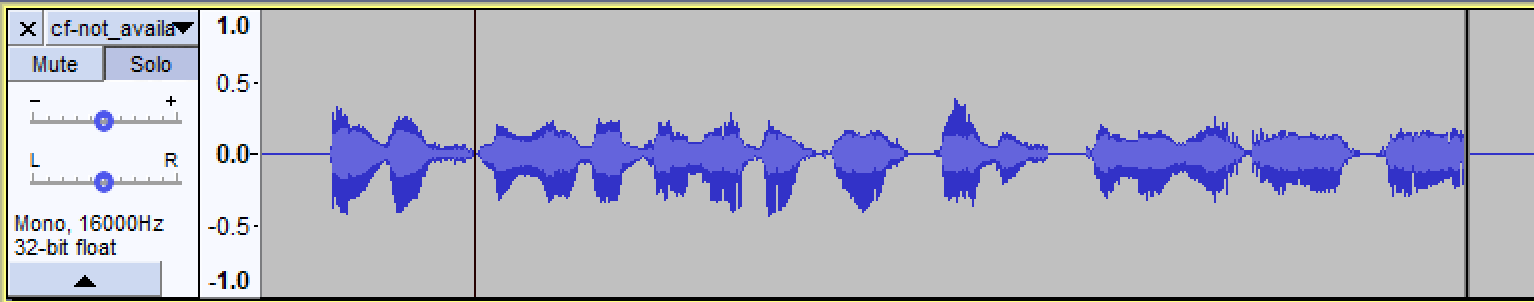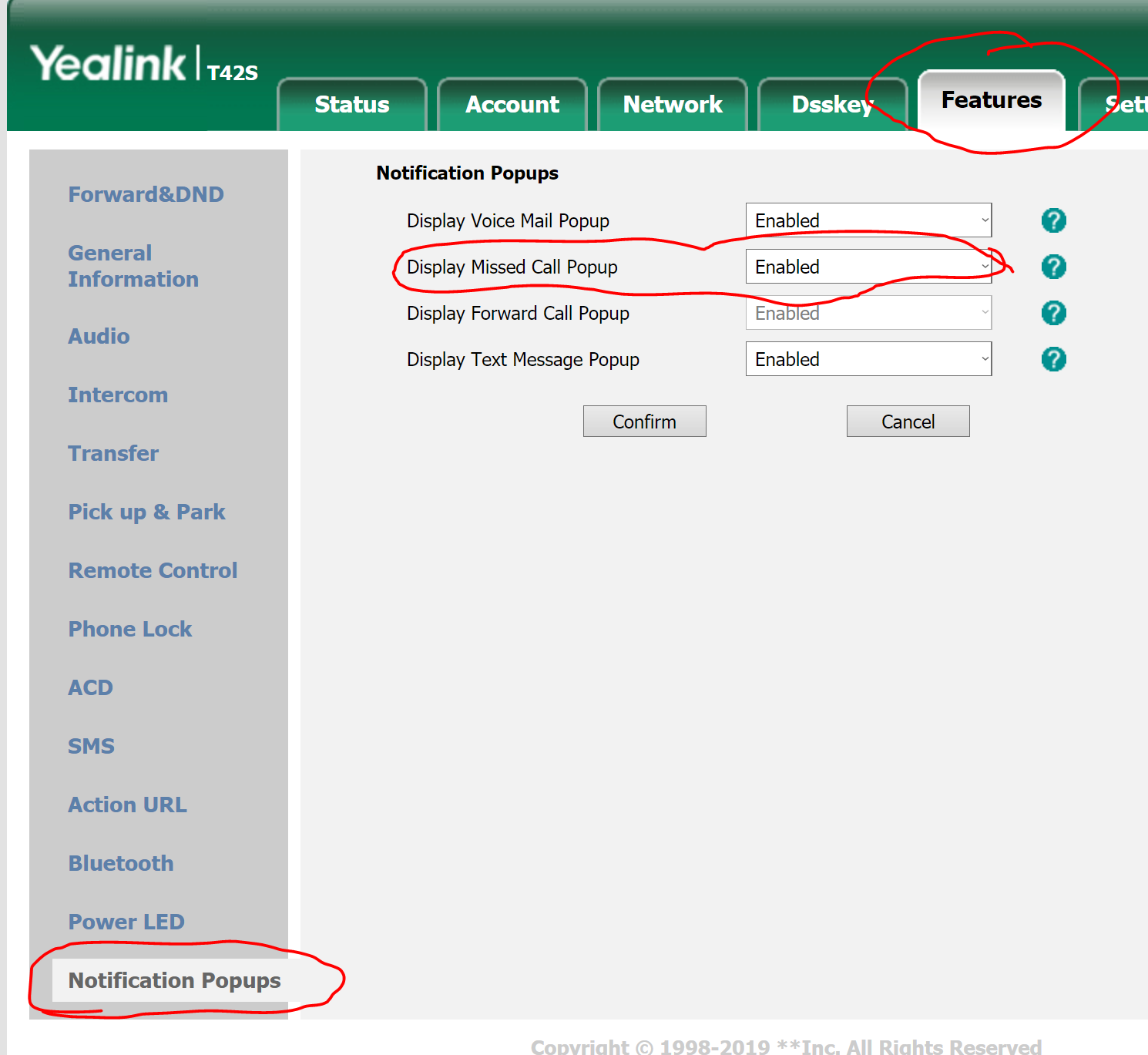-
Posts
861 -
Joined
-
Days Won
37
Content Type
Profiles
Forums
Resource Library: Monster UI Apps for KAZOO
Events
Downloads
Everything posted by esoare
-
@avig2 You either stick with Smart PBX or Advanced Call Flows! I am guessing you just haven't assigned a Device to the user in Option 1. If that is accurate, you will need to put the Voicemail Box under the User for Option 1. In Advanced CallFlows, you are setting up with the call when you press 1. It will try the User -> Devices for the user, then if those aren't reached, what does your Call Flow above do? Nothing! It hangs up! You need to specifically put a Mailbox under the User! There isn't a technical issue with using two different manufactures/devices being assigned to the same User, BUT from an administrative standpoint, and a Support standpoint, it is a nightmare (in my opinion). I recommend you have them/you sell those VVX401's (after factory reset) and get T46's, or even better T54W's, (they have WiFI built in) for those home office people. The only other thing I would do for home is CallThru.us or Comm.io.... esoare
-

Security Update of Yealink RPS Service Policy
esoare replied to FASTDEVICE's topic in Product Discussion
Ping. Ran into the 5 digit serial number being requested today, on a Yealink T42S 83.0.50 firmware. This phone has only been on the 2600hz platform. esoare p.s. this was discussed on a business partner call, and there wasn't supposed to be any issues/5 digit code required.... -
@avig2 What you may want to do, is before the Menu. Drag over the Caller-ID - Prepend to put the name of the new entity, or business organization for the number ( High Priority, Company2) Then Drag the Menu option on top of the Prepend. Then Drag another "Action" onto the Menu you created. The System will ask you which "option" you want that to be. 1,2,3,etc... Always make sure to add a "Default" option, even if its the same as Option '0' esoare
-

Calls to an extension started to go straight to VM!!
esoare replied to avig2's topic in Product Discussion
Can you give an update on what happened @avig2 ? Just so we get 'closure' on this post. esoare -
@Jack Noe @Karl Stallknecht - I know this doesn't speak to the "without kazoo" portion of your post! On Yealink's you can have a BLF key. Use the Intercom Feature Code *0 (Kazoo Part) + BLF Button of user/device you want to call. This will allow for the two way call. That 'might' be an option? But I don't know polycom's. esoare
-

Calls to an extension started to go straight to VM!!
esoare replied to avig2's topic in Product Discussion
@avig2 You get 'em working? esoare -

Calls to an extension started to go straight to VM!!
esoare replied to avig2's topic in Product Discussion
@avig2 have you looked at Debug app, to see if all the phones are registered? On this account, have you used Smart PBX or Advanced Call Flows for this account? Do you have CallThru.us app active for this account/users? esoare -

Calls to an extension started to go straight to VM!!
esoare replied to avig2's topic in Product Discussion
Are you sure the devices don’t have the same SIP username/password? that may be the issue... esoare p.s. Hope you get this resolved Monday! -

Calls to an extension started to go straight to VM!!
esoare replied to avig2's topic in Product Discussion
Do a factory reset on them and let us know the results. Do you have access to those phones now? Do you have web access to them remotely? Esoare P.s. If the reset doesn't work, try a firmware update in the same family. I/e 83.10 to 83.50 -

Calls to an extension started to go straight to VM!!
esoare replied to avig2's topic in Product Discussion
Hi, Did you use the advanced call flows to create the paths to the users/devices? Are these built in smart PBX? Esoare P.s. did you try a restart from Advanced Provisioner? Double check your ring groups or call flows to make sure the users or devices are in the groups, try not to mix devices and users that may cause problems... -
ok. 1st don't speak spanish. But you asked for comments, so I downloaded the files anyways to provide improvements. So you have two files attached. 1) (the bigger one) with 130 files 2) (the smaller one) with 107 files ~~~~~~~~~~ I listened to a few files and they seem garbled. Garbled: Note the cf-disabled.wav filecf-disabled.wav Using Audacity: I noticed that at the end there isn't a ending space of time in cf-disabled.wav (this has nothing to do with the garbling) Note it seems to be cutoff at the end for cf-not_available.wav cf-not_available.wav Using Audacity: I noticed that at the end there isn't a ending space of time in cf-not_available.wav, and the file seems cutoff mid word or something... I would look at adding an "outro" of time to the files. .170 seconds like the start of the file might work? I added the .170 outro below If you listen to th e cf-not_available_esoare_outro.wav attached cf-not_available_esoare_outro.wav It seems a little bit more clean? hope that helps out @fmateo05! ~~~~~~~~~~ Summary: Two things i see. a) some files seem garbled? b) add outro silence to the files? Used Audacity to look at the "wave forms" of the sound, as well as editing the one file.
-
Great work @fmateo05! Giving this post a little bump. esoare
-
@Karl Stallknecht I see SMS on some numbers and not on other numbers... Which reminded me of @Darren Schreiber's note that SMS was going to be enabled on Native Numbers. i/e: NOT ported numbers in the hosted platform... I do have clients that ported in, and have asked for this though! I asked if ported numbers would eventually work with SMS in the chat, but will let 2600hz speak to that. I am happy I have a native number/s and can test these out!
-
Was it a new account? @Login
-
Is this a new account? Advanced Call Flows - Feature Codes - > Enable the Call Park functions you need. esoare p.s. Not sure if that can be done in SmartPBX, but if you do use SmartPBX, only make the change for Feature Codes in Advanced Call Flows, then all other work in SmartPBX p.p.s.
-
Updated BEST Practice:
-

Detecting Call Path (Ring Group vs. Direct to ext)
esoare replied to FASTDEVICE's topic in Product Discussion
@FASTDEVICE I see.... For us "sys-admins" that is quite a bit of info to take in! :D But definitely see how that would help out with how many legs you process. Stay safe everyone! esoare -

Detecting Call Path (Ring Group vs. Direct to ext)
esoare replied to FASTDEVICE's topic in Product Discussion
That would be super! I get asked allot for, how many calls go to the Store (option 1), Shipping (option 2), Support (option 3),,,etc... Seems like having that data in the CDR, would allow for reporting on such metrics. +1 esoare -
Just to finish off this thread. The Dynamic CallerID app fixed this "problem"/"challenge" for me, since I'm only doing this for my cell on some contacts. I used 890-899 for the 3 digit code (since there are NOT 890-899 area codes in North America yet) in Dynamic Caller ID. (this of course only allows for 10 slots) I suppose one could use 8900-8999 for 100 numbers. Also edited contacts on my 2600hs mobile cell, to have the 890 in front of their number, so it goes through the Dynamic Caller ID, automatically.
-
True on Debugging app/provisiones, but the phones wouldn't register on the platform. Thanks for the simple-help.com site. That looks very interesting! esoare
-
@Jack Noe I know this isn't an answer to the "Specific Contact" question. But thought it would be worth "noting" here. See if the T29 has this option. This will get rid of ALL call Popup's not a particular contact only though... "features.missed_call_popup.enable"
-
Next time @Karl Stallknecht (I know there won't be one though! ) send over a computer/box that has your remote access software + Ping plotter. Have them plug it in to their network. And then you can access the firewall programming through there. + See if connectivity to your IP's works without having to much problems. Also you could Angry IP scan their network, and then ARP -a to get the MAC address + IP addresses of the phones (assuming the OUI MAC you know) Then script a login/reboot of the phones. This post was REAL EASY to type, I'm sure it would still be a headache to actually do though!! (do they call that Sunday night quarterbacking?) esoare
-

Show up extension when calling a specific cell.
esoare replied to Jack Noe's topic in Product Discussion
@Jack Noe either of @Baze ;s Ideas would solve your problem. I can't think of any other way to do it. SoftClient would of course be easiest to implement. Only thing I would add to the conversation is the below: Also, create a CallFlow with the Manager's Cell Number, that calls the "SoftClient Device" (then, either a separate voicemail that sounds like his cell phone voicemail, or his normal User Voicemail) Hope that helps! esoare -
What would be nice is a macro that would allow for all the users/blf's to be inserted (after Park Keys of course) but not the user/device that is being programmed. This would allow the "CSV" to be created, with changes per account when on-boarding. It would be a Front End Macro, but the Back End -> CSV to Advanced Provisioner -> Provisioner File, would need to be created also... Just a thought for "Future Development" @Ashley @grepper welcome to the community! How did the spin-up go?
-
@Karl Stallknecht You could also have different directories right? cfg.files.com/client-name/staff/ cfg.files.com/client-name/vendors/ cfg.files.com/client-name/clients/ etc... I do that with a client, and I even have an "All" section. PM'ed you a link to see if the web directory could work for Polycom's. It works slick for Yealinks! esoare