-
Posts
857 -
Joined
-
Days Won
37
Content Type
Profiles
Forums
Resource Library: Monster UI Apps for KAZOO
Events
Downloads
Posts posted by esoare
-
-
@Olaolu Abiodun This might have been a firmware change with Yealink. Notice (if you are using the new code of 82.x.x) that the firmware on the T57 is 58.80.0.40 may not check to see if the phone can auto provision without the reboot....
I'll let someone from 2600hz official respond with the difference... @Plau
esoare
-
-
On 2/6/2018 at 11:36 AM, Elena said:
Hello,
I would like to check the status of Mobile version of UI topic.
Is there a mobile version of Monster UI? Do we have any plans to develop one?
Thank you!
Regards,
Elena
FYI: I have been able to use a cell (in a pinch). If you have Android - Chrome. Select "Desktop Site" in the Settings area of the browser.
Caveats. What won't work (that I know of).
1) Editing Callflows (new call flows are doable...but tough)
2) App Exchange to switch between apps, do NOT work. (You will need to remember the http://address.net/callflows or whatever the app is)
3) You can drill down into sub-accounts
Hope that helps.
esoare
-
So I got a note from a customer stating :
"Today, Nickie is out so I was picking up her calls, and I noticed that when I do answer her line directly the actual phone number disappears. On my phone, it shows that I picked up her line, but doesn’t give the number and on her phone, it just shows that her call was picked up by me. Is there a way to get that number?"
This customer has BLF of the USER's Presence ID's on all phones. So a caller presses 0 to reach the "Front Desk". All the phones have a BLF for the Front Desk which Flashes RED. User presses the BLF key flashing RED, the call gets connected. But the Display shows the User's Extension, instead of the Outside caller's phone number...This happens with Call Park as well *31 etc...
Dug around a bit and found a Yealink doc on Call's (see attached).
The default is "FROM" in the RED Box picture. For the phones that Have "FROM" in the Caller ID Source, the *31 or extension dialed is what shows on the phone.
I changed it to Preference, and the CLID of the outside caller displays on the user's phone. When pressing the BLF to pickup someone else's phone, as well as using the Call Park *31 keys....
That is a pretty cool find!
esoare out
Calling and Connected Line Identification Presentation on Yealink IP Phones_V81_73.pdf
-
@Josh Robbins Does it make outgoing calls/incoming calls fail also?
If you put a bad stream URL in the UI, I have noticed it breaks the incoming and outgoing calls on an account, was curious if that happened in your example.
esoare
-
That was back in the day!
Thanks for providing great feedback even back in the day!esoare
-
-
Thanks for letting us know the current status.
-
Bringing this back up from the forum dungeon.
-
@Tuly Thanks for that. I went ahead and called Comcast (without getting my test/video proof) and they had the number remote call forwarded, so that screwed things up.
-
Calls to 503-Nxx-Nxxx phone number are having issues with people reaching them from phone numbers 313.Nxx.Nxxx | & 925-Nxx-Nxxx The callers get a "“This Line has been Disconnected” message.
I did a Twilio lookup on those numbers, and see that they are Comcast lines, but not in the local region of Portland. (one of them is in California, the other, Michigan, MI)
I can dial from a Comcast analog line in Oregon and reach 503-Nxx-Nxxx just fine. I am thinking that this is a problem in other Comcast regions?
This is what I think is happening.
I think when the Port happened to the 2600hz hosted service, Comcast didn't clear that number from their "internal" nationwide list. And are routing the callers On-Net to the Oregon Comcast, which of course doesn't have that number anymore, and the caller gets a "this number has been disconnected" message.
Anyone have the time/resource to test this out?
Got a meeting request with the customer to discuss my "Issue" next week, and would like confirmation, the proof would be even better!
esoare
-
@Travis Hawkins You have been a "Great!" help!
It must have been something in my automation software, that screwed up the settings.
I fixed the AP on my clients to current and thankfully only one client was downgraded, versus 5.

-
@Tuly Sorry I misled you. In the Post below @Darren Schreiber posted answer that. It has to do with Multiple SIP devices assigned to a User. So 2600hz Mobile (which I am using, and 6683 works with) works, but off-net forwarded calls, are not usable with the 6683 feature.
19 minutes ago, Darren Schreiber said:To be clear, dialing 6683 scans the system for any other (single) call leg to a user who owns the same phone as the one you dial from, and then moves it. In the case of a forward, there's no phone on the system in-use.
20 minutes ago, Darren Schreiber said:No, this should never have worked. I don't think that's true.
This feature is used to move an active call from one phone to another - either a Sprint cell phone run via 2600Hz mobile (cause that counts as a SIP Device) or a WebRTC client or an actual SIP Device. NOT an off-net forwarded call.
-
So I arrived onsite to a customer that I had upgraded all their phones to 66.82.0.20 since all they have are Yealink T46S phones. And the newer firmware resolved a TON of call quality problems! on the new Yealink T4xS.
My understanding is that "Current" will NOT change the firmware on a phone. And that acted properly when I did this about 2 months ago.
I arrived on site and found the firmware was down graded to 66.81.0.110... I looked in Advanced Provisioner and found that under Settings, the firmware 66.81.0.110 was selected....
I know that I didn't select that firmware... How did this change?
Anyone else experiencing this?
@SPC-Tim @Rick Guyton @Travis Hawkins
Someone did something...and it sucks!
We will have to go out to all these locations to upgrade again to 66.82.0.20 (maybe .30 since that is newer, and has some bug fixes) at various locations.... Speaking of, when will the new Firmware be ready for deployment through Advanced Provisioner?
-
On 10/30/2017 at 12:39 PM, tomas_ said:
Hi!
A while ago now, did you found what you wanted?
We're just finishing an Ionic app (hybrid/native for iOS, Android, web etc) for use with our hosted Kazoo platform. For now it can handle the basic user functions (CDRs, login/ out of ring groups, call forward etc), but also a function to dial from mobile through the PBX (calltrhu or callback) and push notifications (get a notice before your mobile is ringing, showing who's calling and where, before you answer).
We've also developed a time based presence functionality ("The user you're trying to reach is in a meeting and will be available at 12:00" etc), available both from extensions and the app.
If you're interested I might send you a demo?
We're also based in Sweden, as the example you linked to (Guess you're from Denmark, right?
(Guess you're from Denmark, right?  )
)
Br - Tomas
Would love a demo here.

-
Well, 6683 Feature isn't working now.
I posted this @Posting here to get some more eyes on this.
Perhaps this has something to do with the "CDR" Leg's
-
5 hours ago, Tabi Tabe said:
Hi,
Not sure if this thread is still relevant. We are working on a bit more than skinning. Will share once completed.
Tabi
@Tabi Tabe Still relevant sir!
-
Have you been getting reports of BLF issues?
@Rick Guyton reminded me of the BLF in a previous G series phones, a couple of firmwares back.
Esoare
-
Sure @Jack Noe .
You have your own cluster?
So you have web access to the phone?
Do you have Phone Registered using newer devices/Auto Provisioner working?
Usually Domain = Realm
Username = Username of SIP Device
Password = Password of SIP Device
Authorization for OutBound = Username of SIP device
Outbound Proxy = SIP Proxy
Is what I usually have to do on a device that isn't Auto Provisioned. Like a SIP Softphone for example.
I use the Hosted Cluster. I don't have experience on the Server side of things.
But let us know if that helps, or you need additional details on the Cluster side.
-
15 hours ago, martin said:
I needed to activate braintree and such.. please read this thread
@martin Great work on the crosslinking to the solution!

-
What type of problems?
Getting SIP firmware instead of SCCP on the phones? (that would be a Cisco questions)
Getting them Registered with Kazoo? (that would be more prevalent to Kazoo)
Provisioning - isn't available through advanced provisioner...
-
? Is this where Customer Site -> IPSEC Tunnel -> Hosted Cluster, comes into play?
-
On 11/28/2017 at 3:10 AM, lazedo said:
this is not correct as of 4.1
@lazedo Could you expand on the correct "aware-ity" of the Kamailio boxes in 4.1?
-
On 11/15/2017 at 7:20 AM, SPC-Tim said:
When I exported the config from my T46G it was a bin file.
I have attached it for reference.
@SPC-Tim Export the CFG settings there. The upper export does give a .bin.
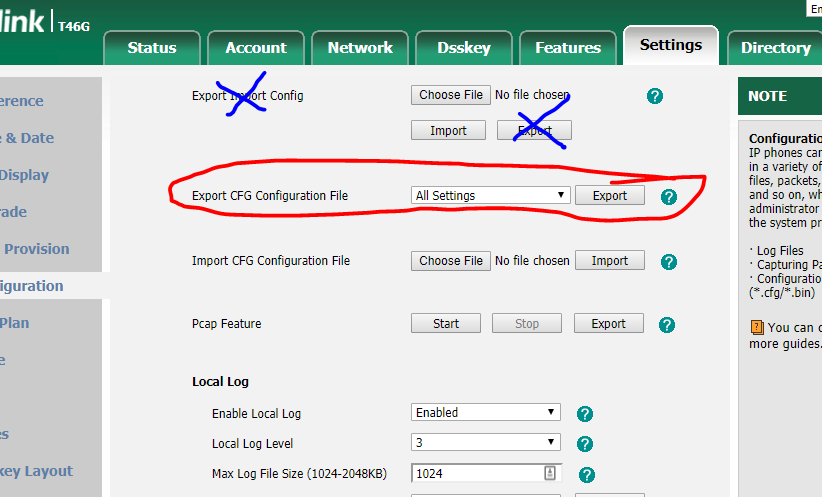



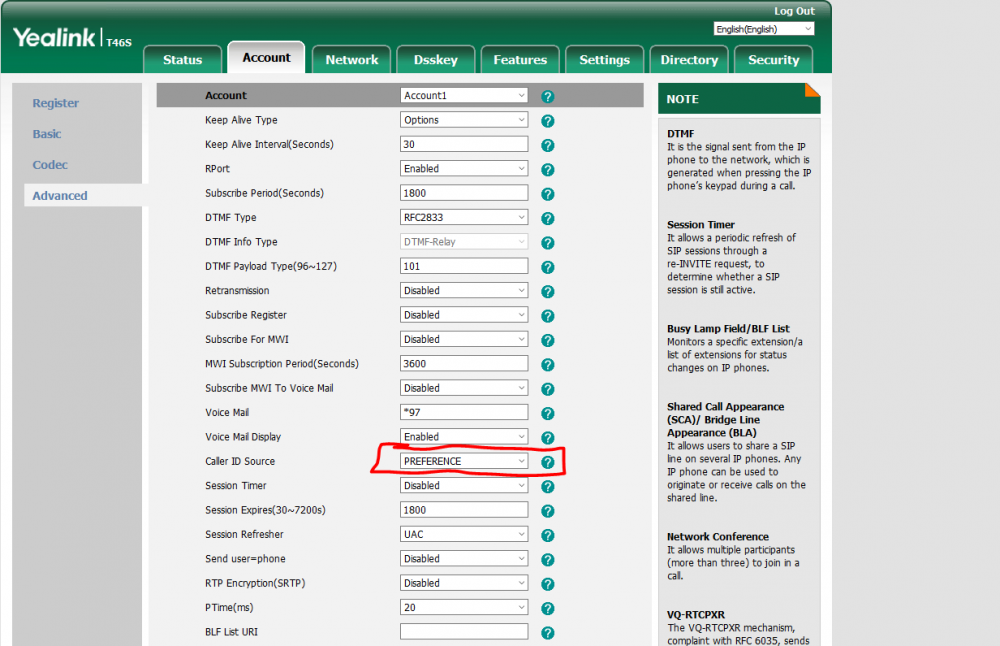
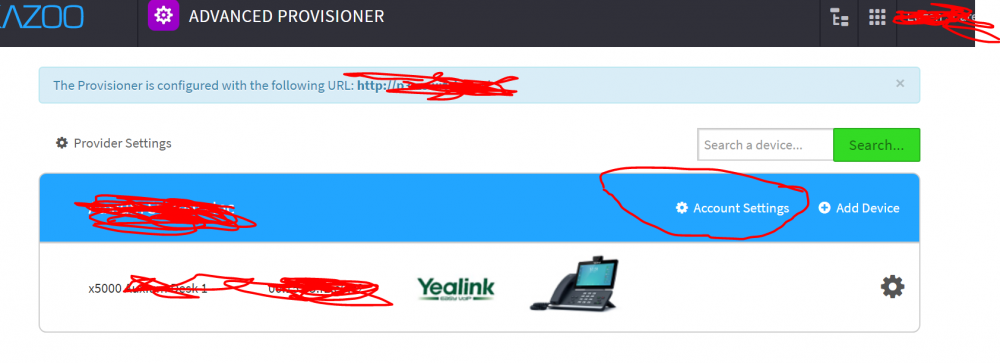
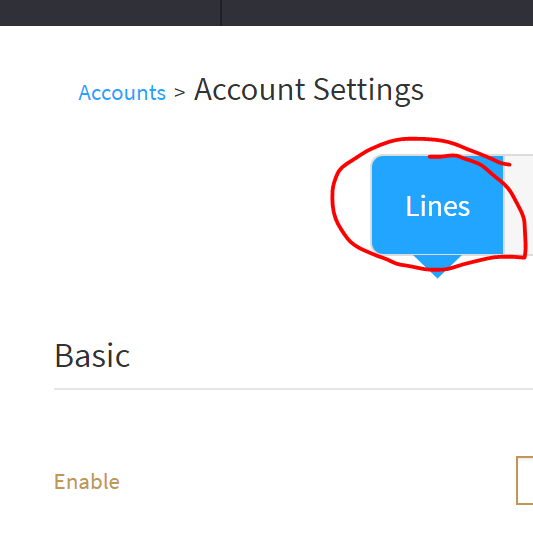
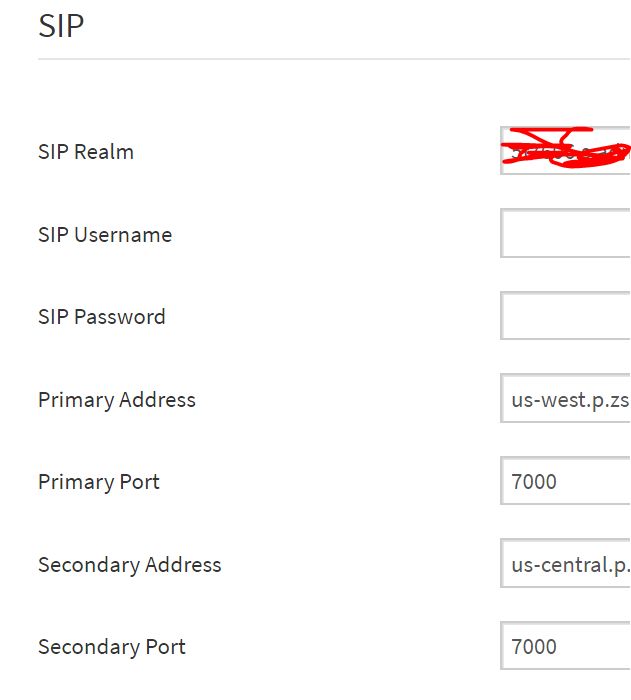
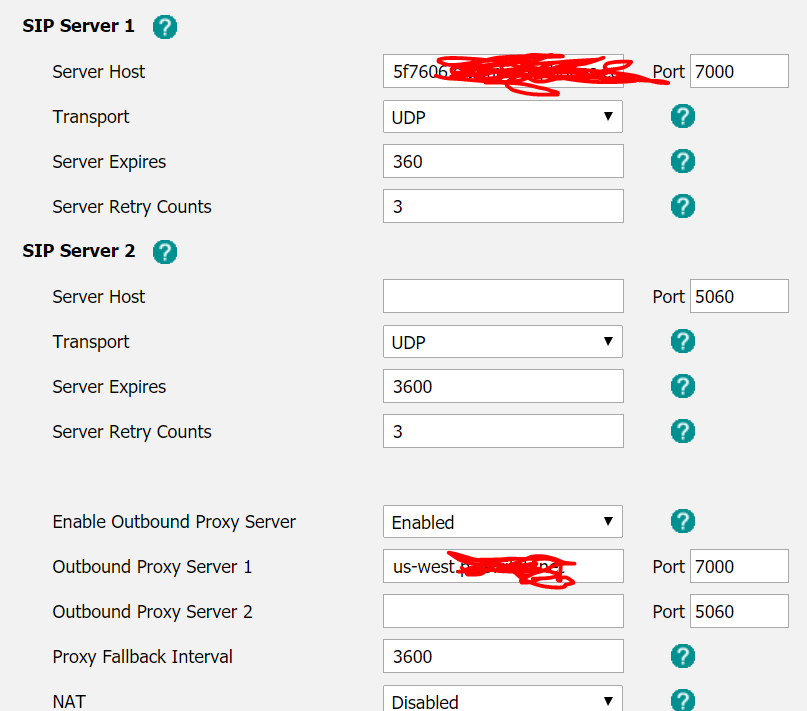
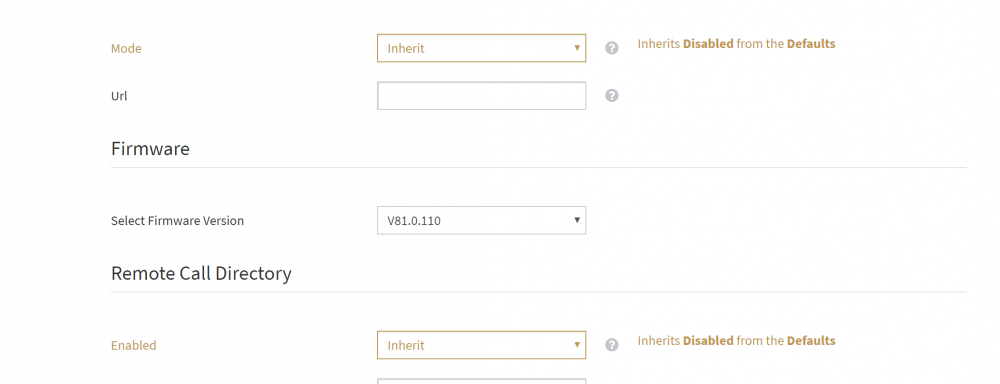
IP Phone Dial Plans
in Product Discussion
Posted
? on Dial Plans. can you use them for the following scenario?
When Dialing
Use Line/account 2 on phone....?
Least cost routing, if you have Line / Account 2 programmed on the phone for a cheeper route to certain areas.