-
Posts
857 -
Joined
-
Days Won
37
Content Type
Profiles
Forums
Resource Library: Monster UI Apps for KAZOO
Events
Downloads
Posts posted by esoare
-
-
FTI: Yealink T58v running
58.83.0.15 does NOT have the issue
The new look to the web-interface is...interesting!

Thanks for bringing the context to the T48G/S @Baze
-
FYI: I tried the **+ext on a T42S running V83.0.10 and the call transfered fine.
esoare
-
FYI
Hosted has the following options(Yealink T42S is what I am looking at)
Inherit V82.0.30
Use own firmware (V80 or below)
Use own firmware (V81 or above)
V82.0.30
V83.0.10 (beta)
-
Sorry @Alocaurd I don't have the Grandstream...perhaps someone else can chime in!
-
Hijack! @anir
@Plau What about other manufacturers.
I am thinking of "specifically" the Grandstream HT502 + HT502Fax. These are Manufactured Discontinued.
Would like to see a current replacement (especially for fax!) that is still sold through regular channels, versus ebay.

Grandstream HT802 + HT802Fax would be good.

-
@Plau Any ideas or thoughts on this feature being added into Advanced Provisioner?
-
-
On 1/7/2019 at 5:02 AM, fmateo05 said:
Hi Hertzians.
It would be a good idea to also create a telegram group for this community.
What do you think?
52 minutes ago, Rick Guyton said:Hertzians, I love that. IDK about a telegram group personally though. There's already the IRC and these forums. A Discord could be cool though...
Can I ask a question. @fmateo05 and @Rick Guyton
What would be the benefit of something like that in your eyes/your use case?
-
Change it to the user in my opinion.
In the U.S.A. Sprint doesn't allow voice and data at the same time.
If a call to the User's cell phone happens, before the data gets to the app, then the app won't get updated.
It's a Sprint technology thing. Very frustrating, but, something that I live with.
esoare
-
@Rick Guyton This isn't out of the box. But I have pondered this problem also. (same boat your in, but I scrub the poop deck, versus looking at charts "writing scripts" in the captain's cabin like you)
What if somehow you were told a call came into the business. (Pivot or webhook or other thingy)
Then using API, SMS your phone a text "Business"
Phone is ringing to the Caller, but the system actually waits 5 seconds so you get the text and be ready for the call. (Maybe Pivot would provide the 5 second delay?)
Then Call actually rings your 2600hz mobile phone, and you are aware that it is a business call...
Just thoughts. Don't know if it's feasible.
esoare
p.s. Ideally, we'd have an APP (android or iphone) with Pusher (or whatever) that would identify the call to the cell before the cell phone rings.
-
@Noah Mehl That sounds like a cool feature request. https://2600hz.atlassian.net/secure/BrowseProjects.jspa
Add that to JIRA if you don't mind.
Perhaps others might chime in on those options.
esoare
-
On 9/5/2018 at 5:03 PM, DinkyDonkey said:
We have a client with 200 Yealink phones and a good reason to factory reset all of them. This can be a bit tedious so we decided to make this a bit easier with a Python tool.
Currently it will work by running the code against a csv file with ipv4 addresses, and credentials if different from defaults. It will try both http on 80 and https on 443 and then write out a new csv with the devices, their MAC, model, firmware, connection status (if http or https were non responsive) and then the result of the command (reboot or factory reset).
We thought about having the option to feed a sheet of MAC addresses and if you're on the same network it will discover the IP addresses, however for now we'll just provide a command that you can run to get IPs from MACs instead.
We'd like to share this with everyone so we're cleaning it up and wanted to ask for feedback in the case it changes any design decisions.
That's seems like a super tool! @DinkyDonkey Practicle also, when taking over a site that already has phones and service with another provider.
Between that, and allowing for RPS, directly from Advanced Provisioner, that makes it super easy to take over a site!
esoare
p.s. Update us when the cleanup has happened, at your convenience.

-
On 9/26/2018 at 10:54 PM, Olaolu Abiodun said:
Hello All,
Looking to setup a shared line appearance on about 2 phones (Yealink T54S).
I've looked at the documentation at https://docs.2600hz.com/sysadmin/doc/operation/shared_line_appearance/ but I don't have ssh access where I can attempt to replicate easily.
The ringing on both devices, I get - easy enough with a ring group.
It's the BLF update that I can't seem to figure out.
The client basically wants one of their buttons (DSS-keys) to blink while the phone is ringing.
The workaround I'm thinking of is just creating a new "user" for the line, point the DID to that user and just register the phones' account 2 to that use (after creating generic sip devices/credentials for them). After that, pointing a DSS key to that line.
Any help would be appreciated
@Olaolu Abiodun How did it go? Do you still have questions with BLF's?
esoare
-
On 7/16/2018 at 12:07 PM, Logicwrath said:
We have asked in the past for an option to download a config for a phone. I was not specifically thinking about "last downloaded config" in that request. In the past when we were troubleshooting we would try to pull up the config in a browser to look for errors. This is not a good idea anymore due to the increase in security that 2600hz has rolled out. It would be great to get a config download button. This would let you confirm the settings are there correctly, troubleshoot any errors in the config, and also use the configuration as a base for hosting the configuration somewhere if you need to implement a work around for a specific phone.
@Logicwrath wow - two birds with one stone!
-
-
Looks like there is some interest in this @DinkyDonkey . Hope someone can chime in on this! cough cough @mc_

esoare
-
On 11/27/2018 at 1:47 PM, mc_ said:
Pivot expects to be in control of the call once the pivot callflow action is executed. This may mean sending the response callflow JSON back to the callflow executor, but the intent was never to let the response "inject" callflow but to "be" the callflow going forward. Kazoo UI was thus coded to have the pivot action be a terminal action and not allow children.
Some time after Advanced Callflows was ported from Kazoo UI to Monster, the ability to have a "failure" child on the pivot callflow was introduced in case the HTTP request failed or the response was invalid.
I think Darren mentioned that Advanced Callflows is close or on the roadmap for a refresh so I would wager this failure child will be doable via the UI once that's complete.
That would be fantastic @mc_
esoare
-
On 9/28/2018 at 7:47 AM, Logicwrath said:
This also interests me. I have in the past provisioned and tested a Grandstream device for this purpose (HT502) using the advanced provisioner and they specifically list the HT502 and HT502FAX. I assumed the HT502FAX had settings specific to faxing enabled.
I would be inclined to assume that the generic FAX device has some settings enabled like T.38 or may possibly even affect which carrier is used. I am not able to help with these answers.
I used a HT502Fax. No complaints from the customer...
Side note: If you have only 1 network outlet, don't place the deskphone Yealink T46S then try to run the HT502 off the computer port... De-registering issues. Placed a network switch and everything works fine.
esoare
-
Seems like this feature has great interest for the community! ;D
esoare
-
-
Just an FYI.
Posted this in another thread, but thought it prudent to update this thread also.
~~~~~~~~~~~~~~~~~~~~~~~~~
Using Advanced Call Flows - Device - Audio - Secure RTP (Select SRTP)
Then in Advanced Provisioner for the Device
Config - Lines - Scroll to the Bottom of " 1 " In Advanced - Make sure the RTP Encruption (SRTP) is enabled.
Restart the phone (if you made a change versus building new)
From what I can tell. That is all now, as of Version 4.3-11
The only thing different I can tell, is that there is a "Lock" on the Yealink phones, AFTER the call is established.
-
On 3/13/2018 at 11:26 AM, Logicwrath said:
Anything new on this? It would be great if there was a guide for setting this up properly on the hosted platform.
IT works for me

Using Advanced Call Flows - Device - Audio - Secure RTP (Select SRTP)
Then in Advanced Provisioner for the Device
Config - Lines - Scroll to the Bottom of " 1 " In Advanced - Make sure the RTP Encruption (SRTP) is enabled.
Restart the phone (if you made a change versus building new)
From what I can tell. That is all now, as of Version 4.3-11
The only thing different I can tell, is that there is a "Lock" on the Yealink phones, AFTER the call is established.
-
@DinkyDonkey Yeah, I like the rep also. (So much easier not creating new relationships...)
Got an order in with them August 30th, Delivered Sept 4th. Which equals 2 business days (the Holiday on Sept 3rd through the shipment for a loop I think).
Not bad for being the PNW area. Same shipping times as when AlloCP was a vendor, so that's cool with me.
-
@Rick GuytonGuyton
Could your pivot tell which user's mobile was making the outbound call?
I have my wife's mobile on my account also, I think I'll set her User to show her outbound CLID as her cell when dialing out (she's doesn't make business calls).
Use cases:
Main Business Number:
Secondary Business Number: (like totally different Business!!)
Business DID for a User
Personal Cell Number on Mobile
esoare



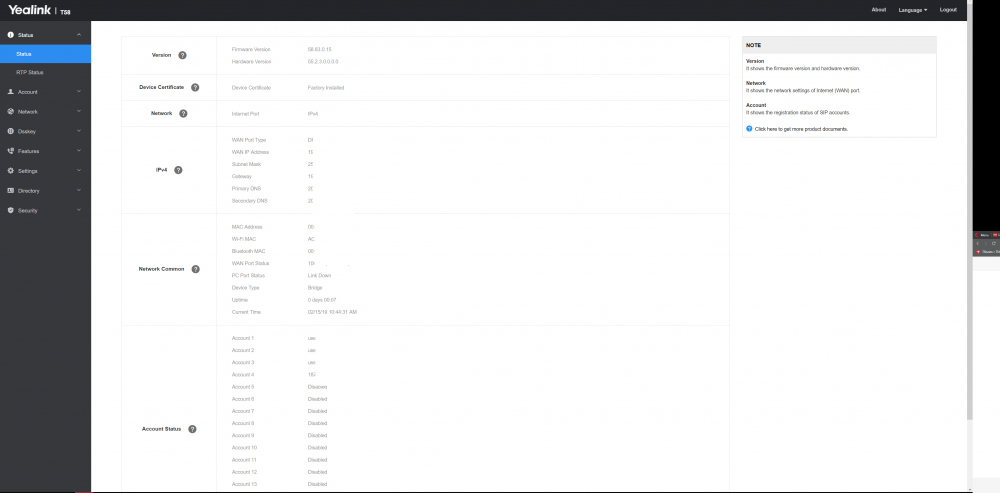
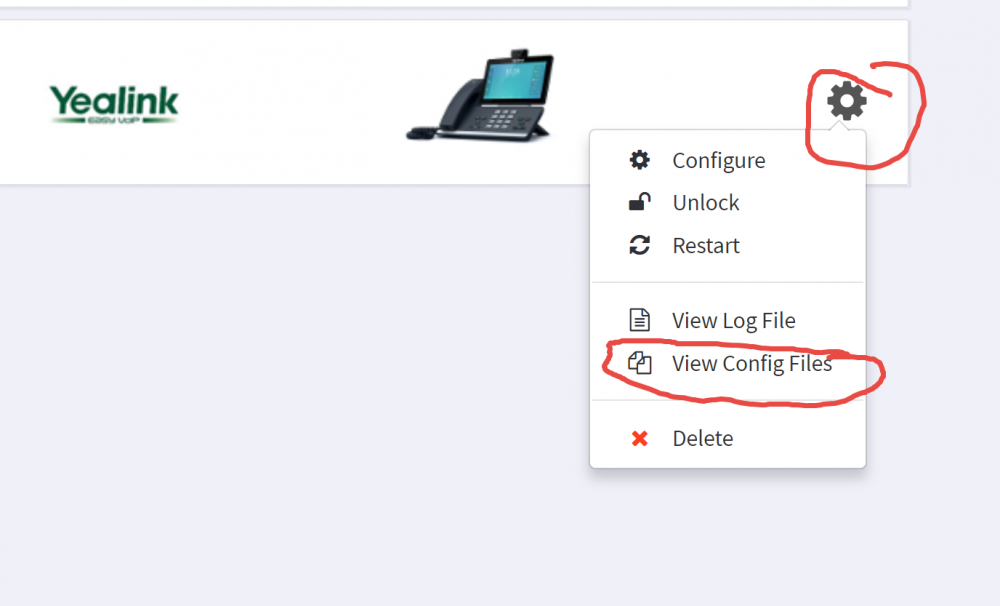
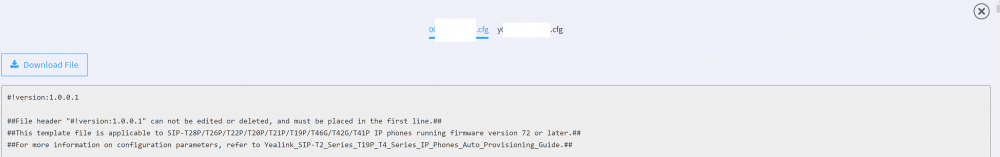
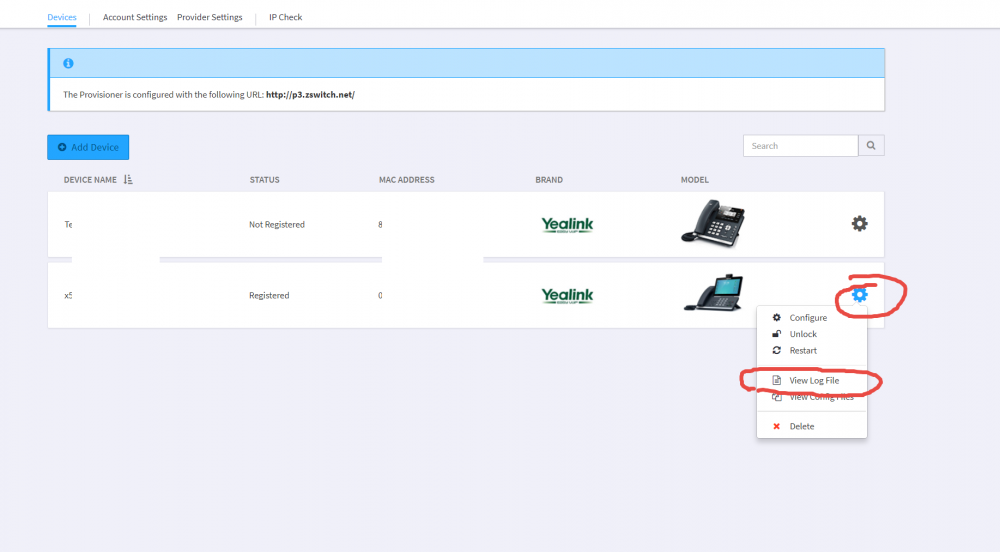
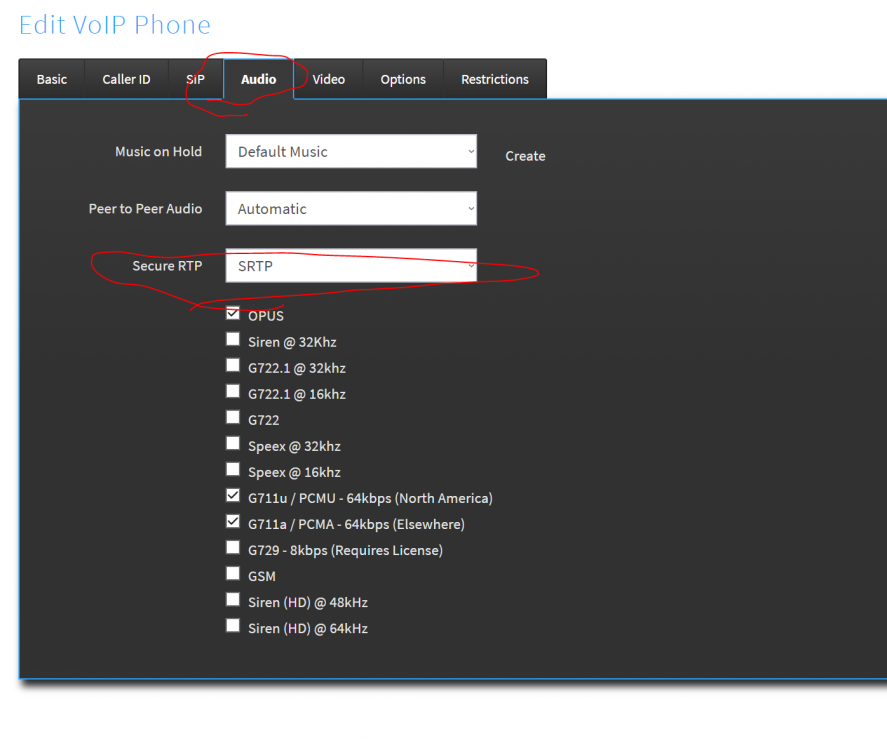
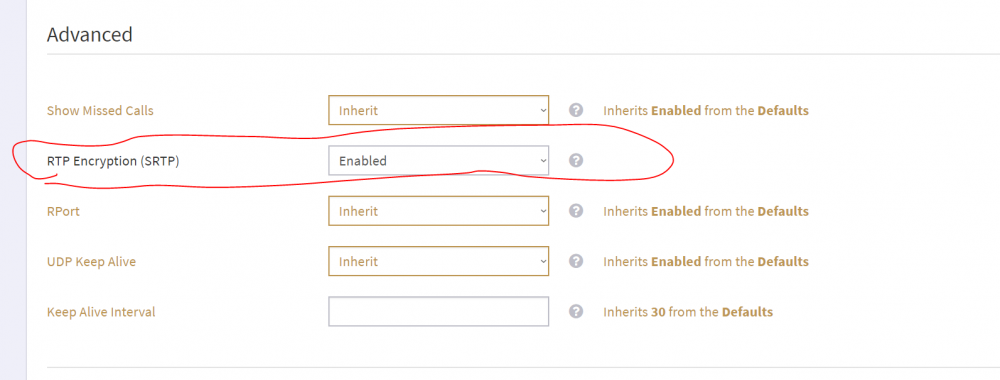
Yealink * key now cycles through symbols - therefore ** doesn't work?
in Hardware Endpoints
Posted
Should have added the italics