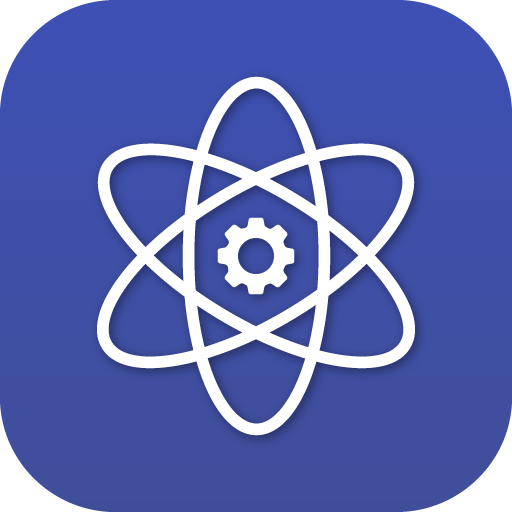-

Welcome our Monster UI Apps Resource Pages!
Below is a list of the applications developed by 2600Hz for KAZOO using the Monster UI Interface and documentation related to it.
If you have a question that is not covered here, check out our community forums.Featured Apps
New Updates! Check it out! 


\

Smart PBX Porting Manager Comm.land Dynamic Caller ID CallThru.us >>
 Return to Monster Apps Home Page
Return to Monster Apps Home Page
-
Resource Library: Monster UI Apps for KAZOO
PLEASE SIGN IN To view our Support docs for comm.land apps used with the KAZOO platform-
-
2600Hz Mobile
-
Sales and Marketing
-
Accounts Manager
-
User Resources
Sales and Marketing
-
Advanced Provisioner
-
Sales and Marketing
User Resources
-
Authentication
-
User Resources
Sales and Marketing
-
Billing and Transactions
-
Blocklist Numbers
-
Sales and Marketing
User Resources
-
Branding Manager
-
User Resources
Sales and Marketing
-
Callflows | Advanced Callflows
-
Call Center
-
Sales and Marketing
-
Call Recording
-
User Resources
Sales and Marketing
-
CallThru.us
-
Cluster Manager
-
Sales and Marketing
User Resources
-
comm.land Desktop User Portal
-
User Resources
- comm.land 2.1 User Guide (5.0 only)
- comm.land 2.1 Video Conference Calls User Guide - beta (5.0 only)
- comm.land 2.3 User Guide
- comm.land 2.4 / 2.5 User Guide
- comm.land 2.6
- comm.land FAQ
- comm.land Installation Guide
- Conferences Admin (comm.land)
- Release Notes - comm.land
- Screenpops Admin Guide
- Troubleshooting comm.land
Sales and Marketing
-
Conference Manager
-
User Resources
Sales and Marketing
-
CSV Onboarding
-
User Resources
Sales and Marketing
-
Debug Tool
-
Dial Plan Manager
-
User Resources
Sales and Marketing
-
Duo Integration
-
User Resources
Sales and Marketing
-
Dynamic Caller ID
-
User Resources
Sales and Marketing
Sales and Marketing
-
Fax Manager
-
Sales and Marketing
-
Integration | Connector Tools
-
User Resources
Sales and Marketing
-
Language Pack Editor
-
User Resources
Sales and Marketing
-
Migration Application
-
User Resources
Sales and Marketing
-
Number Manager
-
Sales and Marketing
User Resources
-
Operator Console
-
User Resources
Sales and Marketing
-
Operator Console Pro
-
User Resources
Sales and Marketing
-
PBX Connector
-
User Resources
Sales and Marketing
-
Pivot
-
User Resources
Sales and Marketing
-
Porting Manager
-
User Resources
Sales and Marketing
-
Reseller Reporting
-
Sales and Marketing
-
Smart PBX
-
User Resources
- Video: Creating Call Groups in SmartPBX
- Video: Enabling Voicemail Transcription
- Video: How to Add & Manage Numbers
- Video: How to Add a Device
- Video: How to Create & Manage Voicemail Boxes
- Video: How to Create New Users
- Video: Incoming Call Handling & Virtual Receptionist
- Video: Setting up Call Forwarding in Smart PBX
- Video: SmartPBX Overview and Dashboard
- Video: Viewing Call Logs in SmartPBX
Video Tutorials
Sales and Marketing
-
T-Mobile
-
User Resources
Sales and Marketing
-
User Portal
-
User Resources
Sales and Marketing
-
Voicemail Manager
-
Sales and Marketing
-
WebHooks
-
Sales and Marketing
-
Websockets
-
Sales and Marketing
-
Zapier
-
User Resources
Sales and Marketing
-
General
-
How To Docs
- Account Settings Access: Callflows v. SmartPBX
- Assign Hold Music or Announcements
- Caller ID Overview and Settings
- Configure Video in KAZOO
- Enable the new 988 Crisis Lifeline for Mental Health
- Faxing in the KAZOO platform: Setup and Configuration
- How to submit a Feature Request to our Product Group
- Monster App Choices: When to use SmartPBX v. Callflows v. APIs
- Move an account within KAZOO
General Notes
-
-